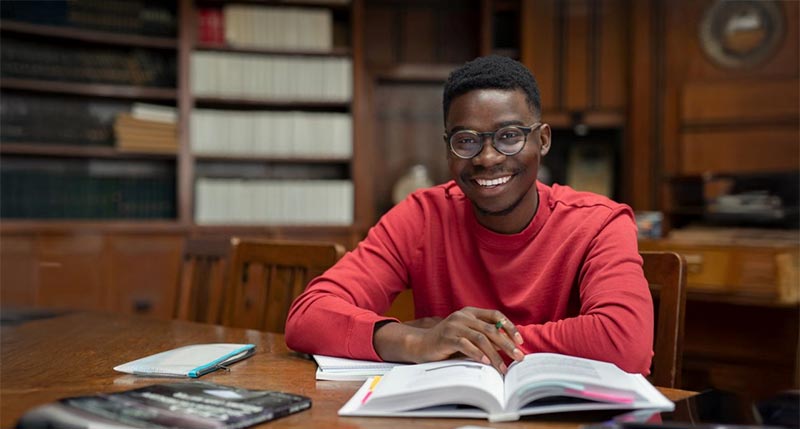It’s back-to-school season! Time to purchase laptops, tablets, backpacks, notebooks, and pens. It takes a lot of planning and preparation for your student to step into another year of focus, growth, and discovery in the classroom.
But wait — are you forgetting something? A successful year starts with good vision, and good vision starts with a comprehensive eye exam to test for any vision issues or changes in prescription strength. Your optometrist will assess your student’s vision and, if needed, prescribe correction, recommend lens coatings, and/or special lenses that support excellent eye health for effective learning.
Your Student’s Eyes Grow and Change Yearly
A child’s visual capabilities can change quickly due to rapid growth during their young life. What was true of your student’s eye health last year may not be true this year. And 80% of learning is visual, so if your student is having difficulty seeing the classroom board from a distance or struggling with up-close digital reading, their learning and overall academic performance will suffer.
Digital screens are a part of everyday school life — a very big part of it! If your student is like thousands of others across the country, they spend an average of between 6 and 8 hours staring at screens each day. While your student’s eyes are young and healthy, the human eye didn’t evolve to perform that kind of digital marathon day after day.
Luckily, there are some easy-to-follow guidelines to help your student relieve the digital eye strain associated with staring at devices hour after hour, day after day.
Talk with your student about the symptoms listed below to increase their awareness of digital eye strain. Make sure they know what actions they can take to help alleviate the eye discomfort associated with prolonged screen time.
What are the Symptoms of Digital Eye Strain?
- Dry or gritty feeling eyes
- Blurred or double vision that comes and goes
- Watery eyes
- Itchy eyes
- Foreign body sensation
- Headache
How Long Do Digital Eye Strain Symptoms Last?
It varies from person to person, but usually symptoms subside shortly after stopping screen use — within a few hours. Other students may need a good night’s sleep for their eyes to rest and return to normal. It’s important to remember that digital eye strain is not typically a persistent, 24/7 condition. That’s good, because its symptoms can make your student tired and reduce their ability to concentrate, focus, and retain information.
5 Study Tips to Minimize Digital Eye Strain
To minimize or prevent digital eye strain, remind your student to:
- Take a 20-20-20 break! 20-20-20 … so simple yet so effective! Look up from your screen every 20 minutes. Look 20 feet away for at least 20 seconds. Apps are available to help remind students to take a visual rest.
- Remember to Blink! It’s a well-proven fact: You blink less often while looking at a screen — and that exacerbates dry eyes. Blinking produces tears that protect and moisten your eyes.
- Optimize Lighting and Reduce Glare
- Bright or glaring light — whether fluorescent or natural light — from above or behind can strain eyes, causing you to squint or overuse eye muscles. Turn off the overhead lights, use a desk lamp, close blinds or shades, and avoid positioning your digital device in front of a white wall.
- Use an anti-glare cover over your screen, and clean your screens regularly to help reduce visual distraction.
- Make Incremental Adjustments
- Enlarge type for easier reading, adjust the contrast or brightness on your screen, and change device settings to warmer tones at night.
- Place the device directly in front of you, about an arm’s length away, so that the top of the screen is at or just below eye level.
- Consider Anti-Fatigue or Blue-Light-Filtering Lenses
- Anti-fatigue glasses ease demand on your eye muscles during sustained screen use because of the prescription design in the lenses. They give you a subtle boost in the lower portion of the lenses to help with near vision. That reduces eye strain from frequent focus changes — both from up and down as well as from near and far. Your eye doctor can provide a prescription for anti-fatigue lenses that ease demand on your eye muscles during sustained screen use because they utilize your unique prescription in conjunction with a slight “bump” in your correction.
- Blue-light filtering glasses do just that: Filter and reduce blue light from screen exposure to reduce and soften harsh light and minimize glare.
The key to a successful school year may depend on how well your student balances learning with good visual health habits. Being aware of and reducing digital eye strain can help your student amplify academic performance and productivity. It’s a good approach and a strong foundation for success!
Visual health is a foundational element of your student’s educational success. Start your student’s academic year off right by calling our office today to schedule a comprehensive eye exam.